
This website allows you to upload your work samples for your voice and audio projects. You can also present your studio equipment as a voice talent. Please take your time and take some time to achieve the best possible result.
Any questions? We love to help.
Most voice actors already own a small recording booth and are able to produce projects from home via the internet.
However, some have additional audio editing capabilities. This can go so far that a job has taken place without voice recording and only for audio editing. This can also be presented on Sound 17.
You can upload an audio file (.mp3) directly to your profile. This should be a demo reel that shows your talent in about 1 minute. This is the first impression the user has, you should determine it yourself.
If you have problems converting your images: Send us your images - we will convert them to the correct format.
For an optimal appearance, it is necessary to keep an eye on the format of the images.
You can enter an Instagram hashtag (without the #) in your profile. The last 6 posts with this hashtag will be shown on your profile page. It should be a unique hashtag, e.g. your name.
Da Instagram alle 60 Tage die Zugangsberechtigung neu validiert kann es zu einem temporärem Ausfall der Verbindung kommen. Einfach abwarten, die Posts kommen wieder…
The post image appears on the project page. It is mandatory for this usage. Without an image, the entry appears with a placeholder - that's not so nice...
Choose a meaningful image for your project for your post image.
But it must necessarily have the ratio 16:9. If you are unsure, contact us, we will help!
Optimal size: aspect ratio 16:9 1920px x 1080px
All images in .jpg format
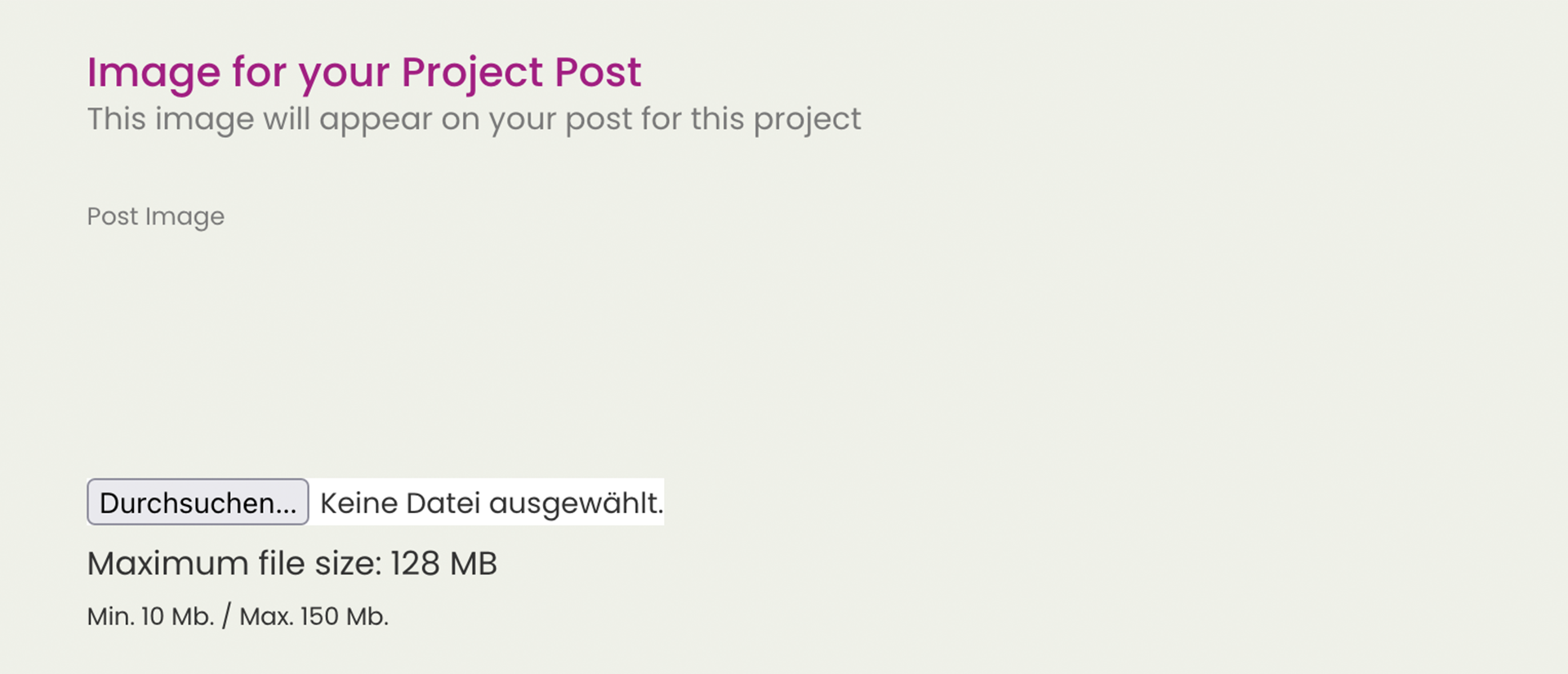
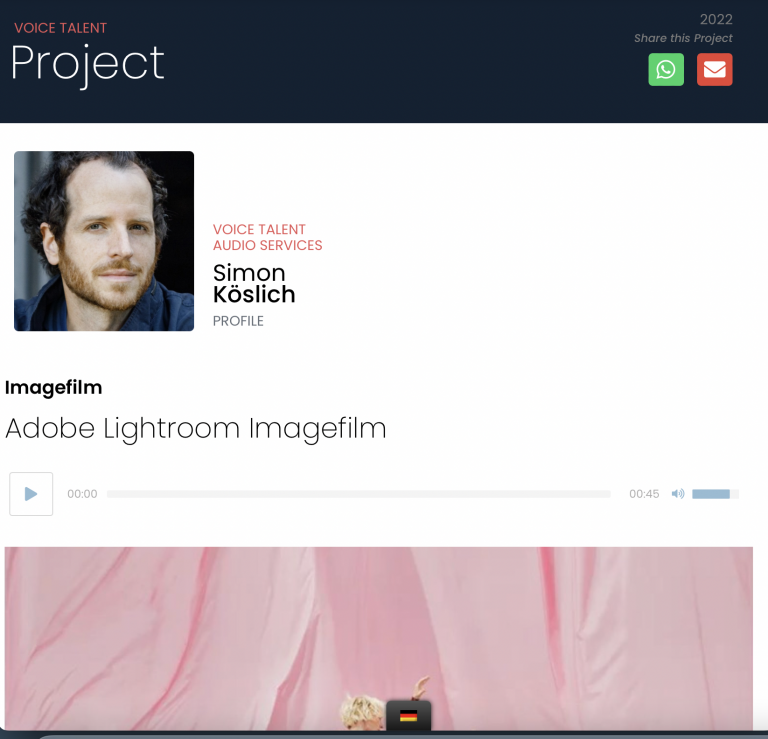
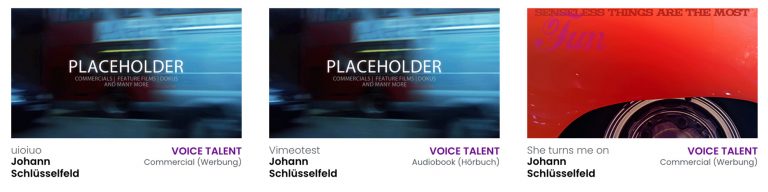
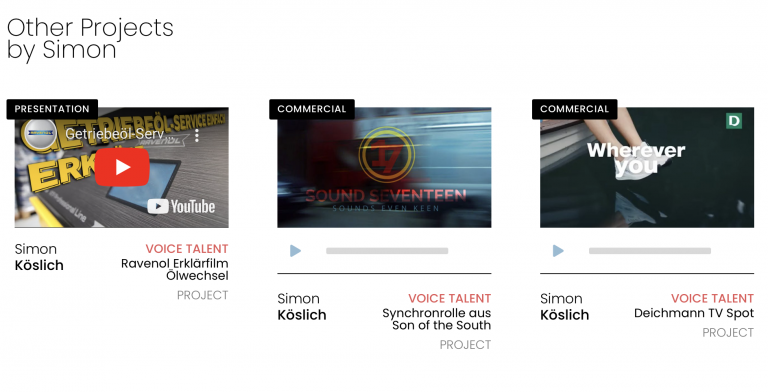
The image for your audio project. Use it if you don't have an audio file or video link available. It will appear wherever audio and video is also seen.
Best size: 16:9 aspect ratio 1920px x 1080px
All images in .jpg format
When uploading, the default sorting number is 99. You can assign any number between 1 and 99 to your file. The smallest number is at the top, the highest at the bottom. You can change the numbers subsequently in your list in your account (CHANGE SORT NUMBER). If there are several identical numbers, the files within these numbers are sorted by publication date.
If you select YES here, the entry appears in the search-all list at first glance. Choose no more than 1-3 entries. Your other entries appear in the drop-down list.
BITTE BEACHTE: wir suchen teilweise ausschließlich nach Audio-Files. Unsere Empfehlung lautet, Videos nicht in der Top Post Position zu zeigen.
Keep in mind the copyright of the published material.
A few more content-related considerations for the selection of the TOP POSITION. The user wants to get a first impression quickly. Select the entries that are particularly meaningful and as short as possible.
Preferably an audio file that conveys your personality well. In the first casting phase, for example, synchronous takes are often selected for advertising productions. Well-produced commercials are then not so well suited.
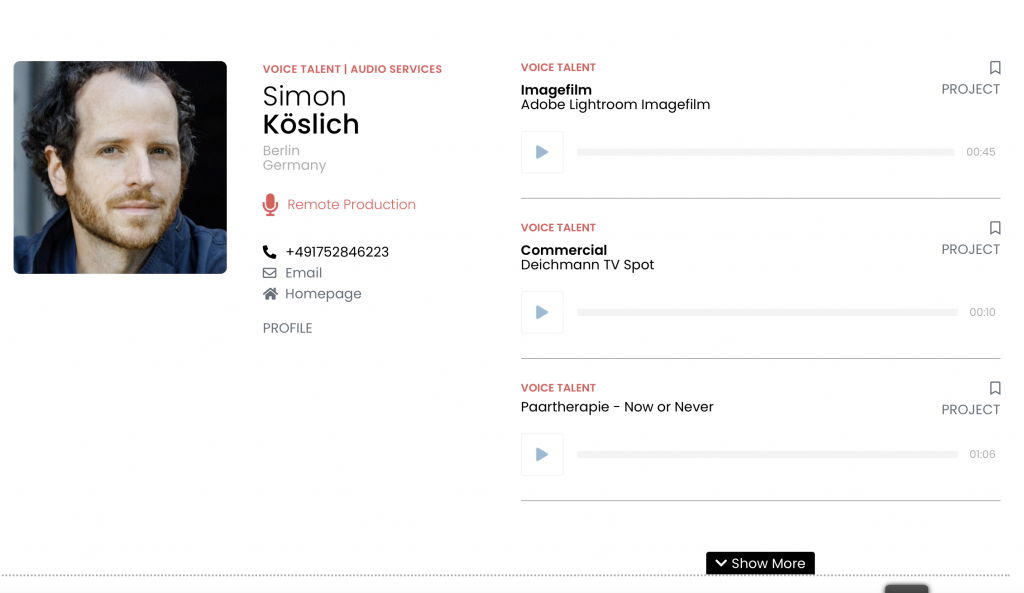
Here you can create as many fields as you like to add credits for those involved in the project. The "job" field could, for example, contain director, recording studio or production company and, of course, always the name in the "name" field.
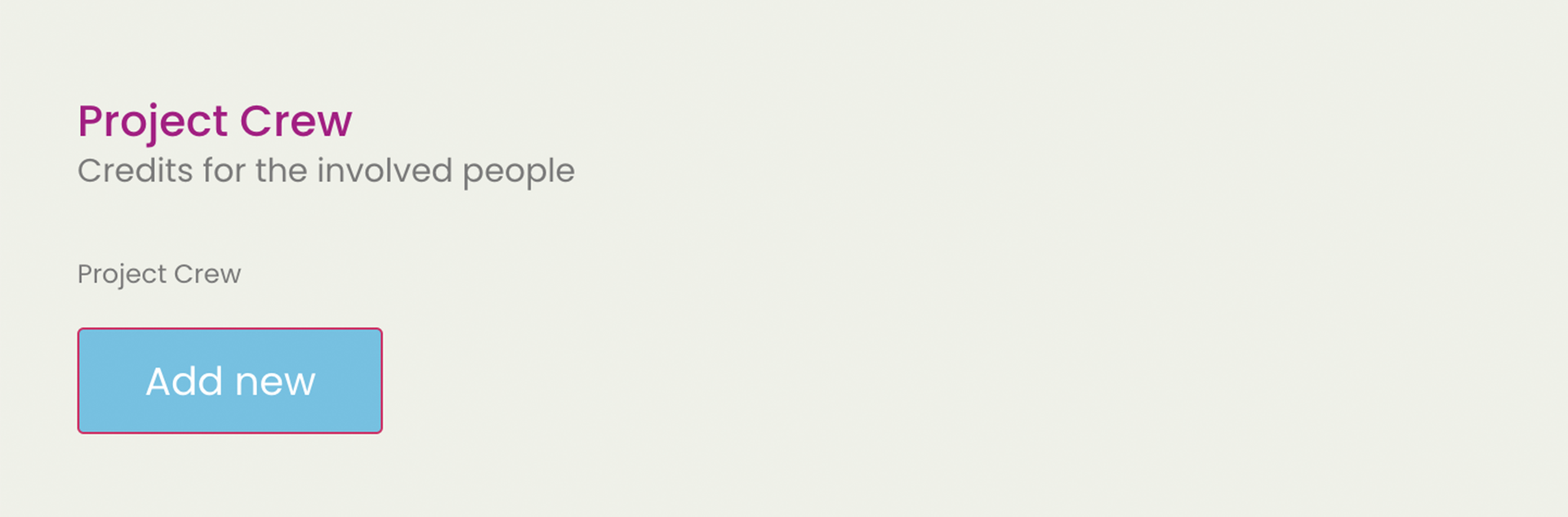
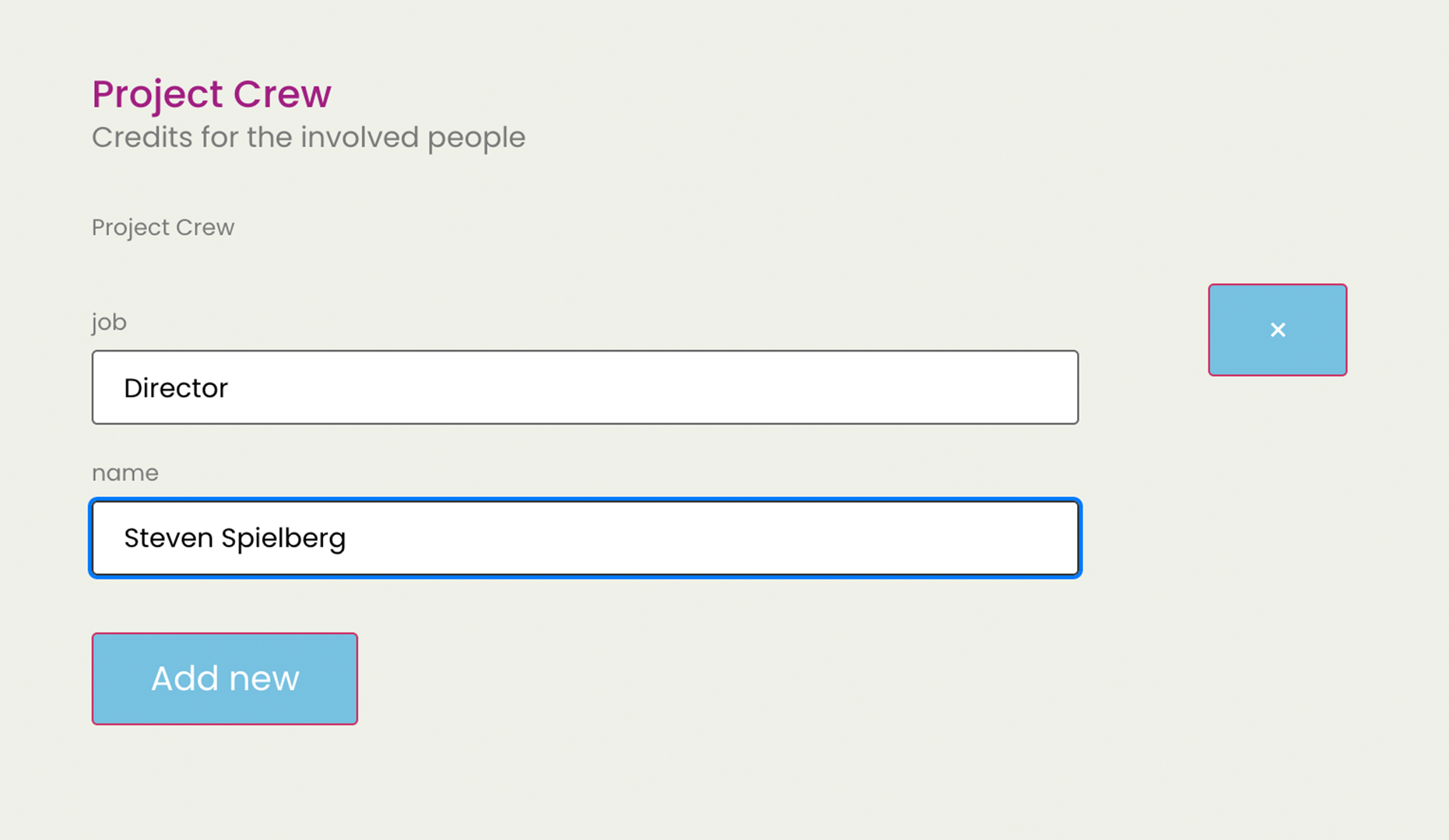
YouTube:
Copy the YouTube video's share link and paste it into the YouTube field. If that doesn't work, copy the link from your browser.
Vimeo:
Here you use the link from the browser (Firefox, Safari, etc.)
You can enter your Instagram hashtag (without the #) in your profile. Then all entries with this hashtag will be shown on your profile page.